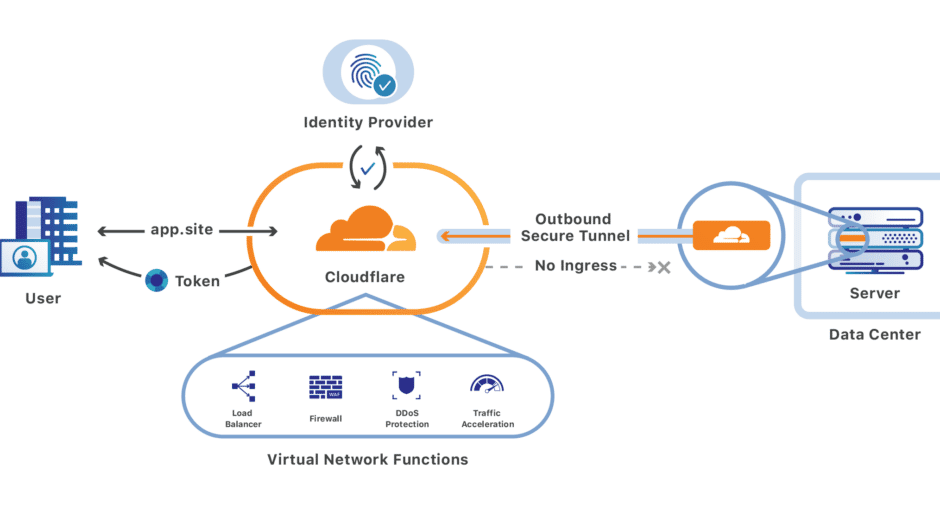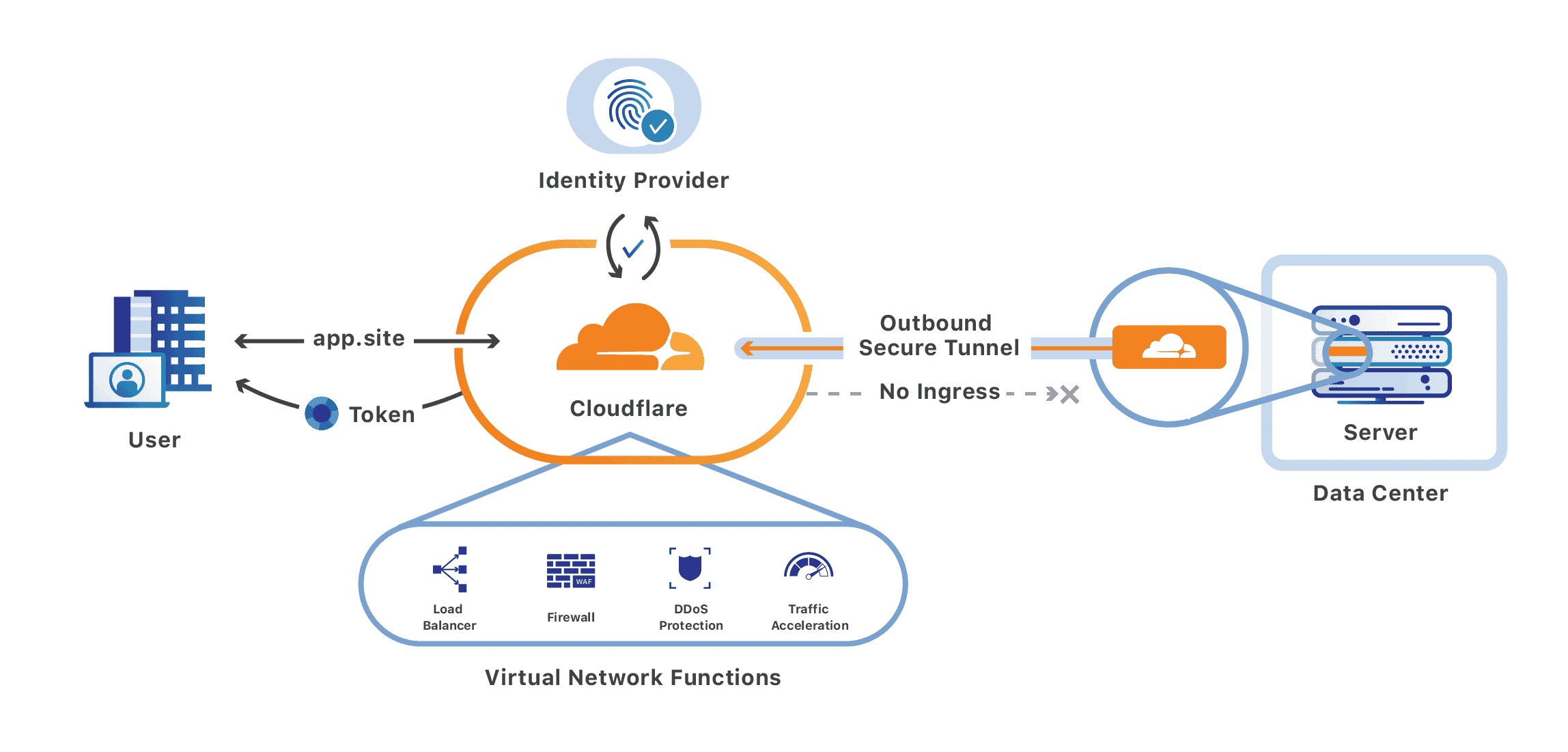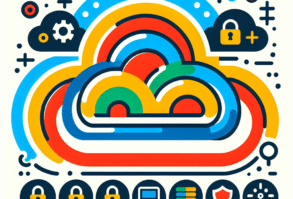Cloudflare Zero Trust is a simple way to tunnel your network and open up ports that is accessible outside your home but with proper security to protect your network.
Hosting applications on your own server and sharing them with your clients used to be a big challenge that could incur hefty costs. You’d need to get a business plan ISP that would offer a static IP and port forwarding, which could cost thousands of pesos per month here in the Philippines. Fortunately, today there are more cost-effective and secure solutions available. With cloud hosting, you can take advantage of the latest technologies to support your business needs and keep your data secure. Cloud hosting eliminates the need for an expensive business plan ISP and instead allows you to access your applications and data in a secure, reliable, and cost-efficient manner.
Different tunneling solutions such as NGROK, Pagekite, and more have revolutionized the way we make self-hosted applications and websites available in the public domain without the need for port forwarding to routers. These solutions have made the process easier, more reliable, and more efficient. Furthermore, newer technologies such as EDGE Network have taken it one step further by decoupling and distributing load to multiple locations, helping manage resources even for those who merely host their applications in their home labs.
Cloudflare has long been known for its world-class content delivery network. But now, they’re taking their service to the next level with Zero Trust, a tunneling service similar to NGROK. What makes Zero Trust even better is that it’s totally free, with your own domain, and it can run multiple ports on one tunnel. This is ideal for those who are hosting their own website, ecommerce site, or even docker containers at home, as many ports can be served at once – something NGROK and Localhost.run do not support. With Cloudflare’s experience in mitigating attacks with their DDOS protection and their CDN service, Zero Trust is sure to provide the security and performance your app needs.
Let me share with you how I set up Cloudflare Zero Trust and Portainer + Docker on one of my VM Servers. This setup is incredibly simple, with the Ubuntu VM running Docker and Portainer to manage containers, while the host acts as the Tunnel Host and all tunnel management is handled in the Cloudflare Dashboard for Zero Trust. I was able to make 3 sites public, including this blog site, in only an hour!
On how to do this, you can watch this good video tutorial from youtube.
So just follow the video and your website will be public in no time.